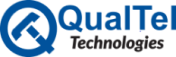Panasonic KX-TD 824 | 1232
How To Change Date & Time
All programming is done at ext. 101 or Manager Station if Assigned
- Press the program button, followed by *#1234
- Dial 000, then follow the prompts on the LCD
Panasonic KXT 308 | 616
How To Change Date & Time
All programming is done at ext 11
- At control unit, switch button to program position
- Dial 00
Panasonic DBS 824 | 40 | 72 | 96
How To Change Date & Time
From Attendant’s display phone:
- Press “On/Off”
- Press “Prog”
- Press “# #”
- Press “FF1” key
- Dial 1#, 2#
- Dial the time in 24hr format
- Press “#”
- Press “On/Off”
From any display phone in the system:
- Press “On/Off”
- #98 + Password
- Press “Prog”
- Press “# #”
- Press “FF1” key
- Dial 1# 2#
- Dial the time in 24 hr format
- Press “#”
Press “On/Off
Panasonic DBS 576 | 576 HD
How To Change Date & Time
From any display phone in the system:
- Press “On/Off”
- Press “Prog”
- Press “ * * “
- Dial the password
- Press “FF8”
- Dial 81001
- Dial in new time in 24hr format
- Press “Hold” then “On/Off”